How to setup amazon associates account
- Get link
- X
- Other Apps
What is the Amazon Affiliate program?
The Amazon Affiliate program, or Amazon Associates, is an affiliate marketing program. It's free for website owners and bloggers to become Amazon Associates. They advertise products from Amazon.com on their sites by creating links. When customers click the links and buy products from Amazon, they earn
1. Create a website or blog.
To become an Amazon Associate, you must have an active website, blog, app, or YouTube channel. It's also helpful if you've pre-populated that site with content, so it appears active and authentic to both users and Amazon.
Remember, you must be able to describe the purpose of your website as part of the application process. So, have a firm idea of why you're creating your site, the audience you'll target, and how you'll bring in traffic.
2. Navigate to the Amazon Associates homepage and click "Sign Up."
In order to become an Amazon affiliate, you'll need to create your Amazon Associates account. To do that, visit the Amazon Associates homepage and click Sign Up. From there, you'll be prompted to log in to your existing Amazon account or create one.
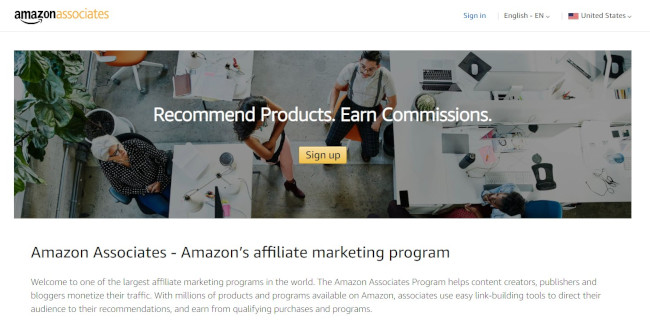
3. Enter your account information.
Enter your account info (including the name, address, and phone number of the payee).
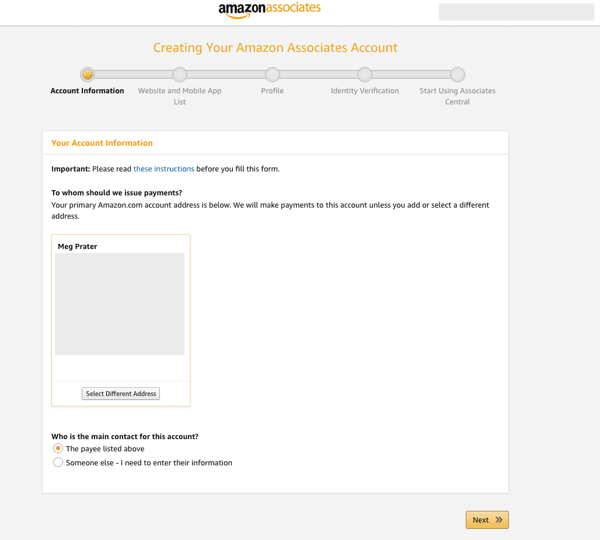
4. Enter your website address.
Enter your website address(es), apps, YouTube channels, etc.
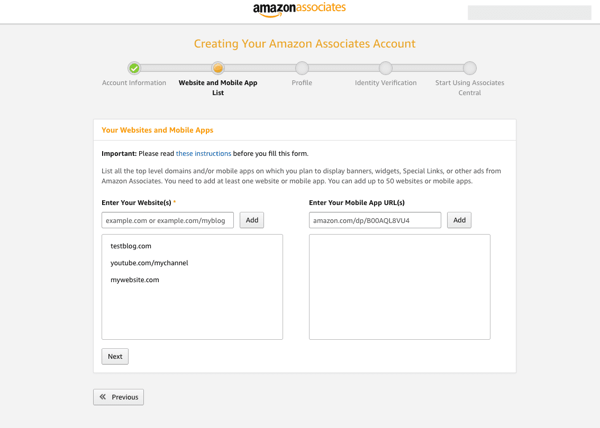
5. Enter your preferred store ID.
Enter your preferred store ID (usually the same as your primary website name), explain what your websites hope to accomplish, and select Amazon topics your links will likely target.
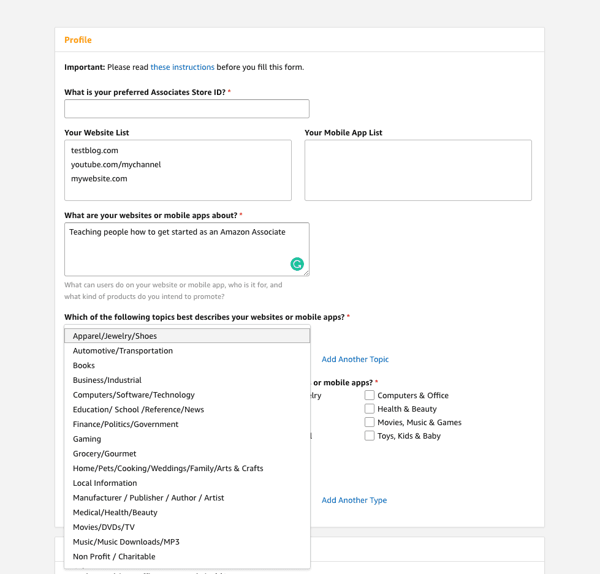
6. Explain how you drive traffic to your site.
Explain how you drive traffic to your websites, how you use your website or apps to generate income, how you usually build links, and how many visitors your site brings in each month.
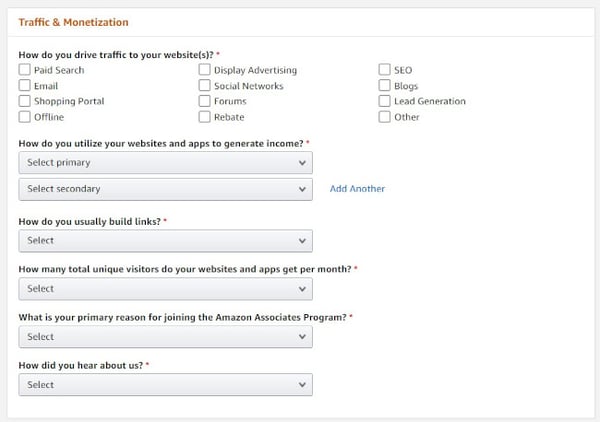
7. Choose your payment method.
Choose whether to enter your payment (credit card) and tax ID information now or later. Then proceed to your dashboard.
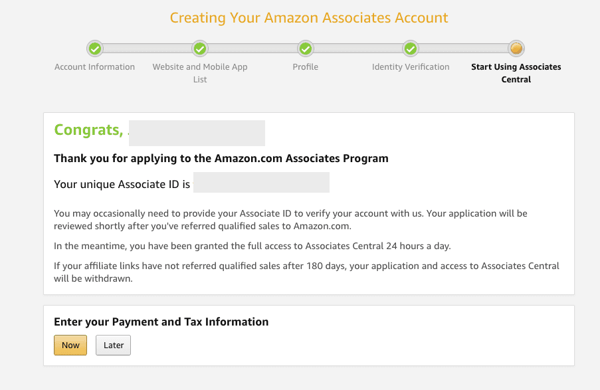
8. Create Amazon Affiliate links.
Once you've created your account, you'll be sent to your personal Associate homepage. This is where you'll find your performance dashboard (including an earnings overview, monthly summary, and total clicks).
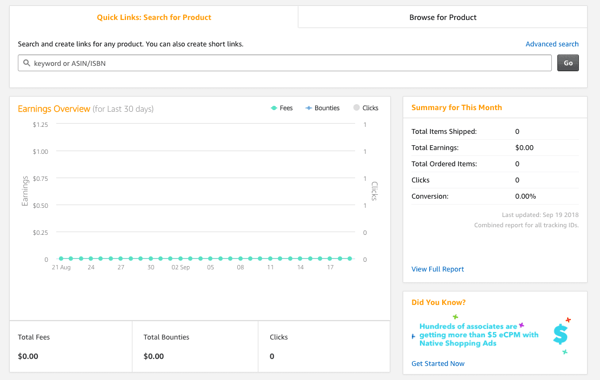
This dashboard is also where you'll search for relevant products to link to from your content. Here's how:
- Get link
- X
- Other Apps
Comments
Post a Comment